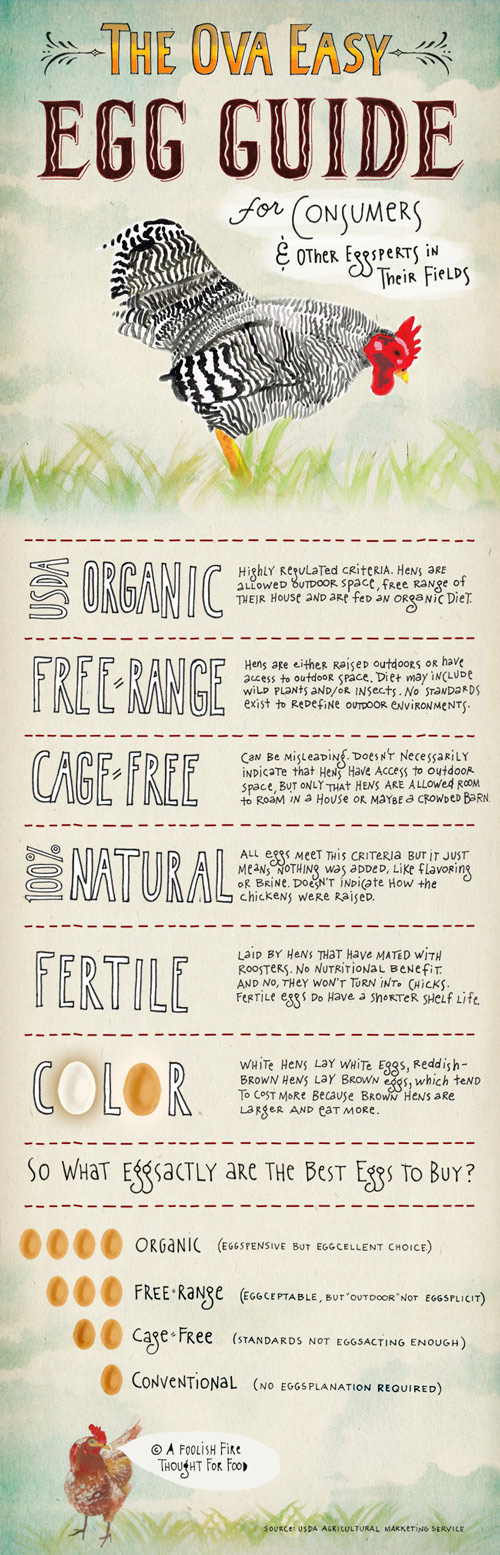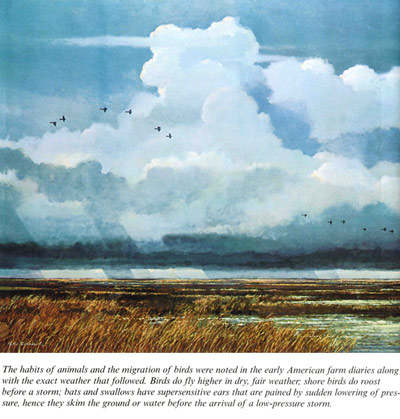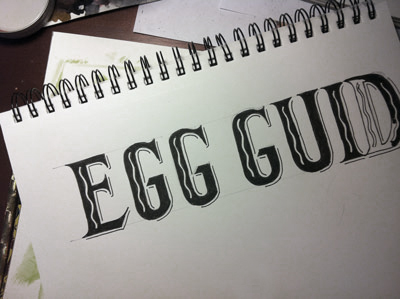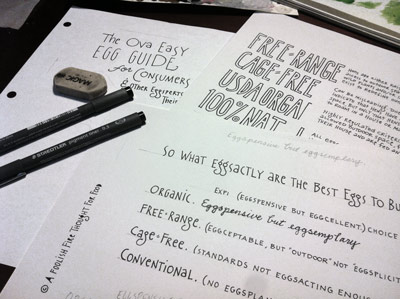This piece has a two-fold purpose:
- A humble attempt to “eggucate” those, who like me, are often confounded by the act of food shopping, and more specifically the buying of eggs.
- To introduce my new food blog, Munch Ado About Something: Advocating the Peaceful Overthrow of the American Diet. In this most recent post, you’ll learn how the idea for this infographic was hatched (sorry) and a maybe a few fun facts about eggs, among other articles about food, some serious, most not, but hopefully always delicious.
So for you hand-letterers, here’s a quickie synopsis of the process:
Step 1: Research. Did some looking around on the USDA site, the American Egg Board site, etc. to get the bulk of the info for this piece. My goal was to make it fun, easy to use but to also express my point of view. I try to answer one, simple, overarching question in an infographic — this time it was “How can the average consumer buy the healthiest, most sustainably produced eggs?”
Step 2: Serving Up the Chicken. I knew I wanted to do a painting of a chicken for a lead image, because I find chickens to be quite beautiful visually. So I found an image of a Barred Rock Hen in my stock photo library (who knew?) and did a gouache painting from it.
Step 3: The Background. I wanted a somewhat grungy, barnyard-y, rough-hewn look but that didn’t obscure the hand lettering, some of which would be fairly small. So I found a high-res background file of an old, faded, blank book page, which had some natural vignetting and layered a lo-res piece of ephemera of a beat up old landscape painting over the top, and masked all but the outer edges.
Step 4: The Title Text. Using a decorated, vintage font as a basis for the “Egg Guide”, first did a pencil sketch, then inked in the lettering, scanned the text and placed it a layer in the base, hi-res Photoshop file.
Here’s a Photoshop Phactoid: the 300 dpi Photoshop file at one time contained over 200 layers and weighted in at over 600 MB! But, worth it if I ever want to use it for print applications. The final piece shrank down to 120 layers and 187 MB.
Step 5: The Innards and Giblets. Most of the other text bits were done in pieces and scanned separately for easier handling, which explains all the layers.
Step 6: The Dozen Eggs. Those other (12) little eggs were actually painted digitally in Corel Painter, but only once. Eggs are way too identical to warrant 12 separate paintings.
Step 7: Free Range Chickens All Over the Studio. I knew I wanted augment the Rating Guide at the bottom with at least one more chicken so I did a few gesture studies to give me some choices. Holy crap was it hard to get those chickens to pose!
Step 8: Edit, Clean Up, Get My Wife’s Feedback. Wait, Reverse That.